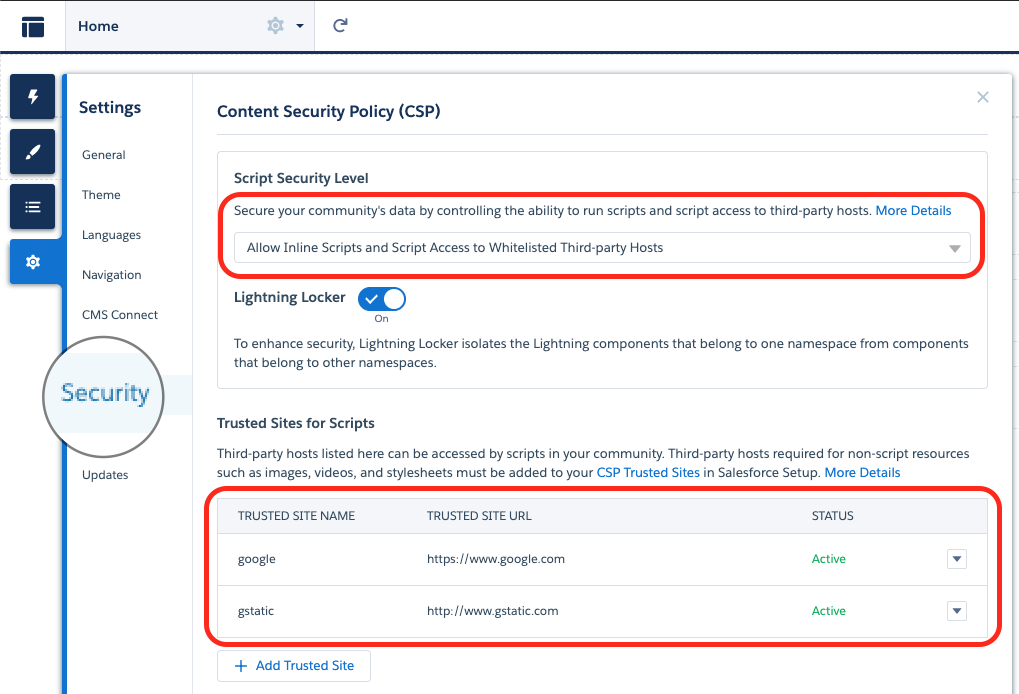
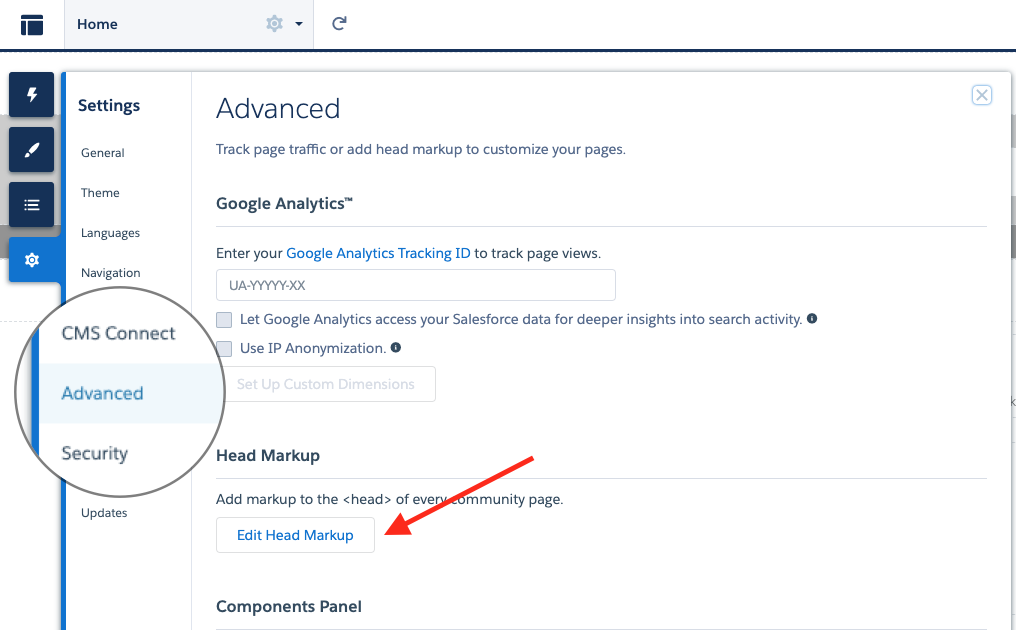
Experience Builder -> Settings --> Guest User Profile --> View Users --> Permission Sets
Click "Edit Assignments" and add permission set "reCaptcha for Community"
<aura:component implements="forceCommunity:availableForAllPageTypes">
<lightning:input label="Name" name="name" />
<lightning:textarea label="Message" name="Message"/>
<niantec:recaptcha aura:id="nicaptcha"
captchaType="v2-checkbox"
badge="inline"
action="homepage"
theme="light"
oncallback="{!c.handleCallback}"
onverifycallback="{!c.handleVerifyCallback}"
onexpiredcallback="{!c.handleExpiredCallback}"
onerrorcallback="{!c.handleErrorCallback}">
</niantec:recaptcha>
<div class="slds-m-vertical_large">
<lightning:button aura:id="submit" disabled="true" label="Submit" onclick="{!c.handleSubmit}"></lightning:button>
</div>
<div>
<lightning:button label="Reset" onclick="{!c.handleSubmit}"></lightning:button>
<lightning:button label="Execute" onclick="{!c.handleExecute}"></lightning:button>
<lightning:button label="getCaptcha" onclick="{!c.handleGetCaptcha}"></lightning:button>
</div>
</aura:component>
({
handleReset : function(component, event, helper) {
var comp = component.find('nicaptcha');
comp.reset();
var submitButton = component.find('submit');
submitButton.set("v.disabled", true);
},
handleExecute : function(component, event, helper) {
var comp = component.find('nicaptcha');
comp.execute();
},
handleGetCaptcha : function(component, event, helper) {
var comp = component.find('nicaptcha');
var response = comp.getCaptchaResponse();
console.log('Response: ' + response);
},
handleCallback : function(component, event, helper) {
var submitButton = component.find('submit');
submitButton.set("v.disabled", false);
console.log('Callback: ' + event.getParam('response'));
},
handleVerifyCallback : function(component, event, helper) {
console.log('Verified Response: ' + event.getParam('response'));
},
handleExpiredCallback : function(component, event, helper) {
var submitButton = component.find('submit');
submitButton.set("v.disabled", true);
console.log('Expired Callback');
},
handleErrorCallback : function(component, event, helper) {
var submitButton = component.find('submit');
submitButton.set("v.disabled", true);
console.log('Error Callback');
},
handleSubmit : function(component, event, helper){
var comp = component.find('nicaptcha');
var response = comp.getCaptchaResponse();
if(response != ''){
// Add Code to submit the form.
}
},
})
Attribute |
Value |
Default |
Required |
Description |
|---|---|---|---|---|
captchaType |
v2-checkbox v2-invisible v3 |
Required |
Your Google reCAPTCHA SiteKey |
|
badge |
bottomright |
Optional |
Applies only for v2-invisible |
|
action |
homepage |
Optional |
Applies only for v3. |
|
theme |
dark light |
light |
Optional |
The color theme of the widget |
oncallback |
Optional |
The name of your callback function, executed when the user submits a successful response. The g-recaptcha-response token is passed to your callback.
|
||
onverifycallback |
Optional |
The name of your callback function, executed when the captcha response is verified against the SecretKey. The g-recaptcha-response token is passed to your callback.
|
||
onexpiredcallback |
Optional |
The name of your callback function, executed when the reCAPTCHA response expires and the user needs to re-verify |
||
onerrorcallback |
Optional |
The name of your callback function, executed when reCAPTCHA encounters an error (usually network connectivity) and cannot continue until connectivity is restored. If you specify a function here, you are responsible for informing the user that they should retry |
Method |
Value |
|---|---|
execute() |
Programmatically invoke the reCAPTCHA check. Used with v2-invisible and v3 reCAPTCHA |
reset() |
Resets the reCAPTCHA widget |
getCaptchaResponse() |
Gets the response for the reCAPTCHA widget. |
Method |
Description |
|---|---|
niantec.reCaptchaUtil.verifyCaptcha(
String secretKey,
String captchaResponse
)
|
Programmatically invoke the reCAPTCHA verification.
secretKey -> reCAPTCHA SecretKey
captchaResponse -> reCAPTCHA Response
|